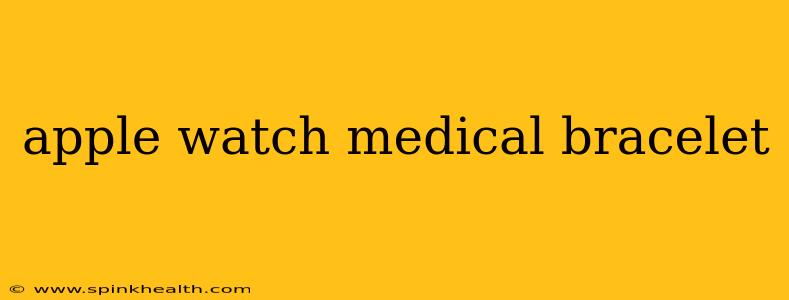The Apple Watch has rapidly evolved from a stylish accessory to a powerful health and fitness companion. Its ability to monitor heart rate, detect falls, and even perform electrocardiograms (ECGs) has blurred the lines between smartwatch and medical device. But what about those with pre-existing conditions or specific medical needs? This is where the discussion of medical bracelets and their integration with the Apple Watch comes in. Let's dive into this fascinating intersection of technology and healthcare.
What is a Medical ID Bracelet?
A medical ID bracelet, sometimes called a medical alert bracelet, is a piece of jewelry that contains vital medical information about the wearer. This information can include allergies, medical conditions (like diabetes or epilepsy), medications, emergency contacts, and blood type. It's designed to provide first responders and medical professionals with crucial details in emergency situations when the wearer might be unable to communicate effectively.
Can an Apple Watch Replace a Medical ID Bracelet?
This is a crucial question, and the answer is a nuanced "no, not entirely." While the Apple Watch offers incredible features, such as the ability to share your medical information through the Health app's Medical ID feature, it's not a perfect substitute. Here's why:
-
Accessibility: An Apple Watch requires power, and its screen needs to be unlocked to access the Medical ID information. In a critical moment, this could be a significant hurdle. A medical ID bracelet, on the other hand, is always visible and immediately accessible.
-
Durability: While Apple Watches are durable, they are susceptible to damage. A medical ID bracelet, particularly those made from durable materials like metal, is far more resistant to breakage.
-
Constant Visibility: A medical ID bracelet is constantly visible, serving as a silent alert to medical professionals. An Apple Watch, even with the wrist raised, might not be immediately noticeable.
-
No Battery Required: A medical bracelet doesn't require charging or have a battery that might die at a crucial time. It always displays critical information.
How to Best Use an Apple Watch with a Medical ID Bracelet
Instead of viewing them as competing options, think of the Apple Watch and a medical ID bracelet as complementary tools. The ideal approach would be to use both:
- Medical ID Bracelet: Use this for crucial, readily accessible information, such as allergies, medical conditions, and emergency contacts.
- Apple Watch Medical ID: Supplement the bracelet with more detailed information in the Apple Watch’s Medical ID feature, including medications, blood type, and any other relevant data. This adds a layer of detail accessible when the watch is functioning.
What Information Should I Include in My Apple Watch's Medical ID?
This is highly personalized, but consider including:
- Allergies: List all known allergies, including reactions (e.g., "Penicillin: Anaphylaxis").
- Medical Conditions: Clearly state any chronic conditions like diabetes, heart disease, or epilepsy.
- Medications: List current medications, dosages, and frequency.
- Emergency Contacts: Add at least two emergency contacts with their phone numbers.
- Blood Type: Include your blood type and Rh factor (e.g., O+).
- Other Relevant Information: Consider adding any other pertinent medical information that might be helpful in an emergency, such as implanted devices or specific medical instructions.
Does the Apple Watch Have a Feature for Emergency Medical Services?
Yes, the Apple Watch includes a fall detection feature and an emergency SOS function. This allows you to easily contact emergency services directly from your watch with a simple press of a button (or automatically in the event of a fall). This, combined with the readily available Medical ID, significantly improves your safety in an emergency.
Can I Add a Photo to My Apple Watch Medical ID?
Currently, Apple does not allow for the inclusion of photographs in the Apple Watch's Medical ID feature. This is likely due to concerns regarding storage space and image quality limitations.
How Do I Set Up Medical ID on My Apple Watch?
Setting up Medical ID on your Apple Watch is straightforward and can be done through the Health app on your iPhone. The process is well-documented in the Apple support resources.
In conclusion, while the Apple Watch is a powerful tool with significant health features, it should not replace a medical ID bracelet. The combination of both offers the best protection and readily available information for first responders in emergency situations. Using them together empowers you to take control of your health and safety, ensuring you're prepared for any eventuality.