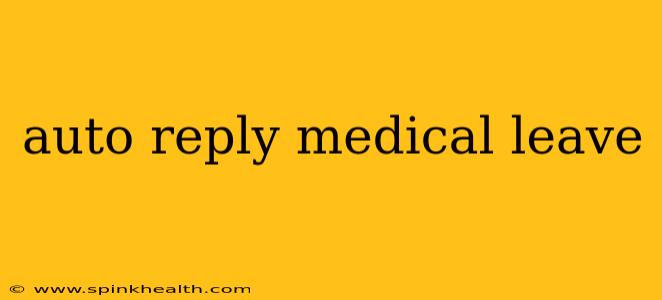Crafting the Perfect Auto-Reply for Medical Leave: A Doctor's Note and Beyond
The dreaded illness strikes. Suddenly, work feels miles away, replaced by the urgent need for rest and recovery. But before you succumb entirely to the comforting embrace of your duvet, there's one crucial task: setting up an effective auto-reply for your medical leave. This isn't just about notifying colleagues; it's about setting expectations, managing workflow, and ensuring a smooth transition during your absence. Let's explore how to craft an auto-reply that's both professional and reassuring.
My journey into the world of crafting effective auto-replies began with a particularly nasty bout of the flu. I was completely incapacitated, but the nagging worry about unanswered emails kept me tossing and turning. That's when I realized a well-written auto-reply wasn't just a courtesy; it was a crucial tool for managing expectations and ensuring a seamless workflow, even when I was under the weather.
What Should I Include in My Medical Leave Auto-Reply?
This is where the magic happens. Your auto-reply needs to strike the right balance between professionalism and transparency. Avoid overly personal details about your illness, but clearly state that you're on medical leave.
Here's a template you can adapt:
Subject: Out of Office Auto-Reply
Thank you for your email. I am currently out of the office on medical leave from [Start Date] to [End Date]. I have limited access to email during this time. For urgent matters, please contact [Colleague's Name] at [Colleague's Email Address] or [Colleague's Phone Number].
I will respond to your email upon my return on [Return Date].
Thank you for your understanding.
Sincerely,
[Your Name]
How Long Should My Auto-Reply Last?
The duration of your auto-reply should align with your actual medical leave. It's crucial to be accurate. An auto-reply that continues long after your return date can be just as disruptive as one that's missing altogether. Consider setting a reminder to disable it on your return date.
Do I Need to Mention My Illness?
No, you don't need to disclose specific details about your illness. Mentioning "medical leave" is sufficient and professional. Overly personal information is unnecessary and could even be inappropriate depending on your workplace culture.
What About Urgent Matters?
Always designate a contact person for urgent matters. This is vital to ensure business continuity during your absence. Provide their contact information clearly in your auto-reply.
Should I Set an Auto-Reply for My Phone?
While an email auto-reply is almost essential, a phone auto-reply is entirely optional. Depending on your role and company culture, it might be unnecessary or even impractical. Consider if it is essential for your workflow and whether your phone system even supports it.
How Can I Manage My Emails Upon My Return?
The volume of accumulated emails upon your return can be overwhelming. Prioritize urgent matters first, then gradually work through the rest. You might consider unsubscribing from unnecessary mailing lists to reduce future inbox clutter.
What if my medical leave is extended?
If your medical leave extends beyond the initial timeframe, update your auto-reply immediately. It's better to inform those contacting you as soon as possible. Again, inform your designated contact person of the extension.
By following these simple steps, you can craft a professional and effective auto-reply for your medical leave, ensuring a smooth transition and minimizing disruption to your workflow and the workflow of your colleagues. Remember, prioritizing your health is crucial, and a well-crafted auto-reply is just one small step towards ensuring a peaceful recovery.