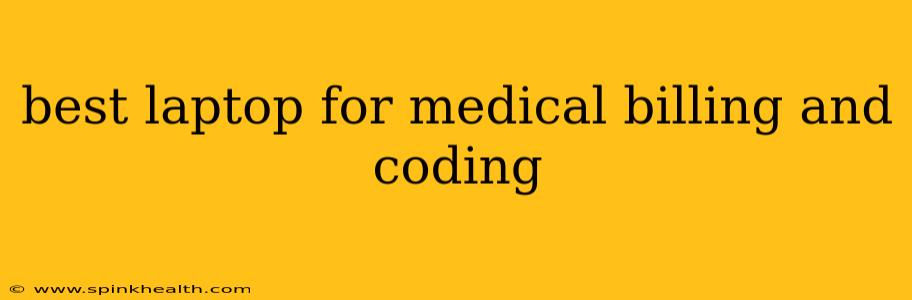The Best Laptop for Medical Billing and Coding: A Doctor's Prescription for Productivity
Choosing the right laptop for medical billing and coding isn't just about finding a sleek machine; it's about finding a reliable workhorse that can handle the demands of your profession. This isn't about gaming power or flashy graphics; this is about efficiency, accuracy, and long-term reliability. Let's delve into the essential features and then explore some top contenders.
My journey into the world of medical billing and coding started with a frustratingly slow, outdated laptop. The constant freezes, the agonizing wait times for software to load...it nearly drove me to distraction. After countless hours of research and many, many trial runs, I finally discovered the winning formula. This isn't about the most expensive laptop, it's about the right laptop for the job.
What Features Matter Most?
Processing Power: You need a reliable processor, ideally an Intel Core i5 or i7, or an AMD Ryzen 5 or 7. These processors handle multiple programs running simultaneously without slowing down, crucial when juggling billing software, spreadsheets, and email. Avoid anything significantly older; you want snappy performance.
RAM (Random Access Memory): 8GB of RAM is the minimum; 16GB is highly recommended. This is your laptop's short-term memory. The more RAM you have, the smoother your multitasking experience will be. Medical billing software can be resource-intensive, so ample RAM is a must.
Storage: A solid-state drive (SSD) is non-negotiable. SSDs are significantly faster than traditional hard drives (HDDs), leading to quicker boot times, faster application loading, and overall improved performance. Consider at least 256GB of storage, but 512GB or 1TB will provide more breathing room for large files and software.
Operating System: Windows 10 or 11 is the standard for most medical billing software. Ensure compatibility before purchasing.
Portability: While desk-based work is common, portability is useful for training, meetings, or working from home. Look for a lightweight laptop with a comfortable keyboard.
Battery Life: A long-lasting battery is essential for uninterrupted workflow, especially if you work remotely. Aim for at least 8 hours of battery life.
Screen Size and Resolution: A 14-inch or 15-inch screen is typically a good balance between portability and viewing comfort. A higher resolution (Full HD or higher) will make reading smaller details on spreadsheets and documents much easier.
Frequently Asked Questions (FAQs)
What is the best laptop brand for medical billing and coding? There isn't a single "best" brand. Many reputable brands like Lenovo, HP, Dell, and Acer offer laptops that meet the requirements. Look for a model with the specs outlined above, regardless of the brand.
How much RAM do I need for medical billing and coding? While 8GB is sufficient for basic tasks, 16GB is strongly recommended for smoother multitasking and running multiple applications concurrently.
Do I need a lot of storage for medical billing software? The amount of storage you need depends on the size of your files and how much data you store locally. 256GB is a good starting point, but 512GB or 1TB provides more future-proofing.
Is a touchscreen necessary for medical billing and coding? A touchscreen isn't strictly necessary, but some users find it convenient. The priority should be on processing power and other essential features.
Can I use a Chromebook for medical billing and coding? Chromebooks are generally less suitable for intensive medical billing software. Most billing software is Windows-based.
Choosing Your Perfect Machine:
Remember, the ideal laptop depends on your specific needs and budget. Consider the factors above, prioritize based on your workflow, and you’ll find a laptop that enhances your productivity and helps you thrive in the world of medical billing and coding. Don't just buy a laptop; invest in a tool that will serve you well for years to come.