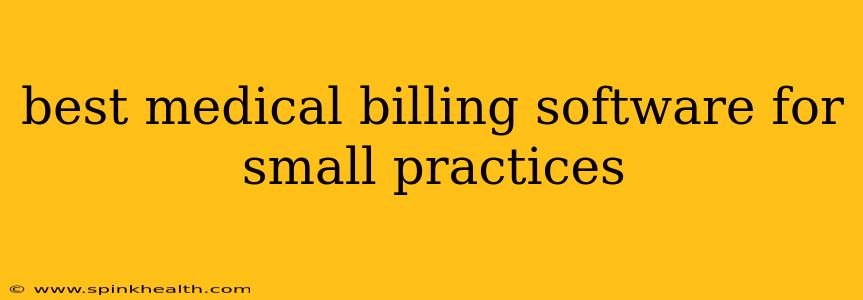Finding the Best Medical Billing Software for Your Small Practice: A Doctor's Tale
The hum of the waiting room, the satisfying click of a pen on a chart – these were the sounds of my early days in practice. But as my small practice grew, so did the paperwork. Medical billing became a monster, consuming precious time I could have spent with patients. Sound familiar?
I remember the late nights, the frustration of denials, and the constant worry about accurate coding. It felt like I was running two practices: one providing care, and another wrestling with billing software. Then, I discovered the power of the right medical billing software. It wasn't just a change in tools; it was a game-changer for my practice's efficiency and financial health. This is my story, and it’s a guide to help you find the perfect software for your small practice.
What are the Key Features to Look For in Medical Billing Software?
Choosing the right software is crucial. Don't just go for the flashiest interface. Consider these essential features:
-
Ease of Use: This is paramount, especially for small practices with limited staff. Intuitive navigation and user-friendly design will save you countless hours of training and frustration. Think of it as choosing a tool that fits comfortably in your hand, not a clunky hammer that requires a PhD to operate.
-
Claim Submission and Tracking: The ability to electronically submit claims and track their progress is non-negotiable. A robust system will alert you to denials, allowing for quick intervention and minimizing revenue loss. Imagine the peace of mind knowing your claims are processed efficiently and you're getting paid promptly.
-
Reporting and Analytics: Detailed reports are crucial for understanding your practice's financial performance. Good software will provide clear insights into revenue, expenses, outstanding claims, and more. This data empowers you to make informed decisions and optimize your billing process.
-
Patient Portal: A patient portal enhances communication and improves the overall patient experience. Patients can access their statements, schedule appointments, and communicate securely with your office, streamlining the process and reducing administrative burden.
-
Integration with EHR: If your practice uses an Electronic Health Record (EHR) system, seamless integration with your billing software is a must. This eliminates duplicate data entry, reduces errors, and ensures consistency across your systems.
-
Customer Support: Reliable and responsive customer support is invaluable, especially when you encounter issues. Look for vendors who offer readily accessible support through phone, email, or chat.
What are the Different Types of Medical Billing Software?
The market offers a range of options, from cloud-based solutions to on-premise systems. Let's explore the most common types:
-
Cloud-based Software: This is often the preferred choice for small practices due to its accessibility, affordability, and ease of use. Data is stored securely in the cloud, eliminating the need for expensive on-site servers and IT infrastructure.
-
On-premise Software: This requires installing the software on your own computer systems. While offering greater control, it necessitates more technical expertise and ongoing maintenance.
-
Hybrid Software: This combines elements of both cloud-based and on-premise solutions, offering a balance of flexibility and control.
How Much Does Medical Billing Software Cost?
Pricing varies greatly depending on the features, vendor, and subscription model. Some offer monthly subscription fees, while others charge a one-time fee. Always clarify the pricing structure and any hidden costs before committing. Remember that investing in good software can significantly improve your bottom line in the long run.
What are Some Examples of Good Medical Billing Software for Small Practices?
Several excellent options cater to small practices. Research thoroughly, read reviews, and consider free trials before making a decision. Remember that the "best" software depends on your specific needs and workflow.
(Note: I cannot recommend specific software brands here to avoid accusations of bias or endorsement. Consult independent review sites and compare features based on your needs.)
How Can I Choose the Right Medical Billing Software for My Needs?
Choosing the right software is a journey, not a race. Here's a step-by-step approach:
-
Assess Your Needs: Identify your practice's specific requirements, considering your budget, staff size, and workflow.
-
Research Vendors: Compare different software solutions based on features, pricing, and customer reviews.
-
Request Demos: Schedule demos with shortlisted vendors to see the software in action.
-
Read Reviews: Pay close attention to independent reviews from other medical practices.
-
Trial Periods: Take advantage of free trial periods to test the software thoroughly before committing.
-
Training and Support: Ensure the vendor provides adequate training and ongoing support.
My journey with medical billing software taught me that the right tool can transform your practice. It’s no longer a burden, but a valuable asset that helps me focus on what matters most: providing exceptional care to my patients. I hope this guide helps you find your perfect fit and reclaim your time and peace of mind.