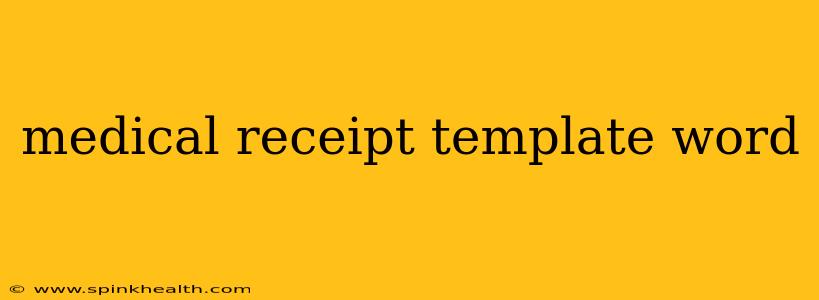Crafting the Perfect Medical Receipt Template in Microsoft Word: A Step-by-Step Guide
Finding the right medical receipt template can be a headache. You need something professional, accurate, and easy to use. This isn't just about a simple piece of paper; it's a crucial record for both the patient and the medical provider. Let's dive into creating a template that meets those needs using Microsoft Word. This guide will take you from a blank page to a polished, ready-to-use medical receipt template.
What Information Should a Medical Receipt Include?
Before we even open Word, let's map out the essential elements of a strong medical receipt. This ensures our template covers all the bases. Think of it as the blueprint for a perfectly organized medical record.
- Patient Information: Full name, address, phone number, date of birth (optional, depending on privacy regulations).
- Provider Information: Clinic or hospital name, address, phone number, tax ID (if applicable).
- Date of Service: The date the medical service was rendered.
- Description of Services: A clear and concise description of each medical service provided (e.g., "Consultation," "X-ray," "Blood Test").
- Charges: The cost of each service.
- Total Charges: The sum of all charges.
- Payment Method: How the patient paid (cash, check, credit card, insurance).
- Payment Amount: The amount paid.
- Balance Due (if any): Any outstanding amount owed.
- Receipt Number: A unique identification number for the receipt.
- Provider Signature/Stamp: Authorizes the receipt's validity.
How to Create Your Medical Receipt Template in Word
Now, let's roll up our sleeves and get into the Word document. This is where we'll bring our blueprint to life.
-
Open a New Document: Start with a fresh, blank Word document.
-
Insert a Table: This is the foundation of our receipt. Insert a table with enough rows and columns to accommodate all the information listed above. You can adjust the number of rows and columns later as needed.
-
Add Headers and Footers: Include the clinic's name and logo (if available) in the header. Add page numbers in the footer for organization.
-
Populate the Table: Use the table cells to input each piece of information mentioned earlier. Make sure to use clear headings (Patient Name, Date of Service, etc.) in bold to enhance readability.
-
Formatting: Now for the aesthetic touches. Choose a professional font (like Arial or Calibri), and use consistent font sizes for a clean look. Align text appropriately (left, right, center) for neatness. Consider adding borders to your table cells for a more polished appearance.
-
Add a Signature Line: Leave space for a signature or a digital signature stamp at the bottom.
-
Save as a Template: This is crucial! Once you are satisfied, save the document as a Word template (.dotx). This lets you reuse the template easily for future receipts, simply filling in the patient and service details each time.
Addressing Common Concerns:
H2: How do I make my medical receipt template look professional?
Professionalism is key. Use a clean, easy-to-read font. A well-structured table, consistent formatting, and a clear logo (if you have one) can make a huge difference. Think of it like your clinic's digital handshake.
H2: What are some best practices for ensuring patient privacy?
Prioritize patient privacy! Only include necessary information. Comply with all relevant data protection regulations (like HIPAA in the US). Be mindful of where you store and manage these receipts.
H2: Can I customize my medical receipt template for specific services?
Absolutely! You can create separate templates tailored to specific services (e.g., one for consultations, another for lab results). This simplifies record-keeping and provides a cleaner receipt for the patient.
Creating a medical receipt template in Word doesn't have to be complicated. By following these steps and paying attention to detail, you can create a professional, organized, and legally sound document that benefits both you and your patients. Remember, it's a crucial part of your practice's administrative efficiency and patient trust.