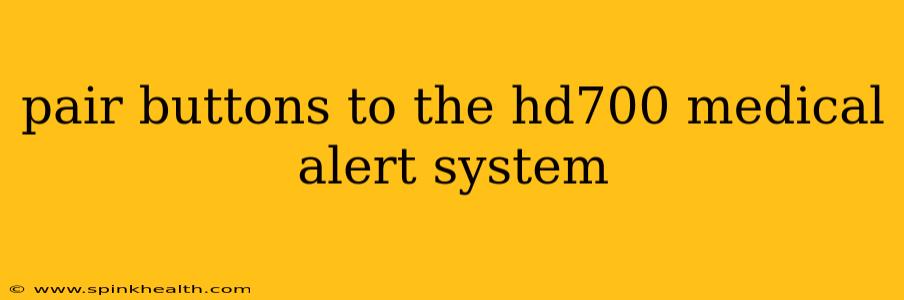Pairing Buttons to Your HD700 Medical Alert System: A Step-by-Step Guide
The HD700 medical alert system offers peace of mind, but understanding how to pair additional help buttons is crucial for maximizing its effectiveness. This isn't always intuitive, so let's walk through the process, addressing common questions along the way. Imagine this: You're enjoying a quiet evening, knowing that help is just a button press away, no matter where you are in your home. That's the power of the HD700, and this guide will show you how to harness it fully.
Understanding the System:
Before we dive into pairing, let's clarify that the HD700 system, like many medical alert systems, usually comes with a base station and at least one help button (often a pendant). Additional buttons, which might be wristbands, wall-mounted buttons, or even fall detectors, need to be specifically paired with the base station to transmit a signal when pressed.
How do I pair a new button to my HD700 medical alert system?
This depends on the specific model of the HD700 and the type of additional button you're pairing. Many models utilize a simple pairing process that involves pressing and holding a specific button on the base station and then simultaneously pressing the new button you want to add. Your system manual should detail the exact steps, often involving a sequence of button presses or a pairing mode activated through the system's menu.
Let's explore a typical pairing scenario:
-
Locate the Pairing Button: Carefully examine your HD700 base station. There's usually a small, unassuming button labeled "Pair," "Program," or something similar. Refer to your user manual if you're unsure.
-
Activate Pairing Mode: The manual will usually instruct you to press and hold this button for a specific duration (e.g., 3-5 seconds). This puts the base station into "pairing mode," ready to receive signals from new buttons.
-
Press the New Button: While the base station is in pairing mode, press and hold the button you wish to add to the system (pendant, wristband, etc.). You might hear a beep or see a light flash on the base station to confirm successful pairing.
-
Confirmation: The system might provide an audible or visual signal to confirm that the new button is successfully paired. If not, refer to your manual for troubleshooting steps. It's essential to follow the specific instructions for your HD700 model.
What if I can't find the pairing instructions in my manual?
If your manual is missing or unclear, the manufacturer's website is your next best resource. Search for your specific HD700 model number on their support page. They often provide downloadable manuals, FAQs, and even video tutorials. Contacting their customer support directly is another excellent option; they can provide personalized assistance.
How many buttons can I pair with my HD700?
The number of buttons you can pair with your HD700 will depend on your specific model and its capabilities. Some systems might only support a limited number of additional buttons, while others offer greater flexibility. Always check your system's manual for this information. It's usually stated explicitly in the specifications section.
My button isn't working after pairing. What should I do?
First, check the batteries in both the base station and the new button. Low or depleted batteries are a frequent culprit. Next, try repeating the pairing process, ensuring you meticulously follow the steps outlined in your manual. If the issue persists, contact the HD700 customer support team. They can provide more specific troubleshooting steps or diagnose any potential hardware problems.
Remember, this is a general guide. Always consult your specific HD700 medical alert system manual for precise instructions. Safety is paramount, and ensuring your system is correctly set up will provide you with the peace of mind you deserve.